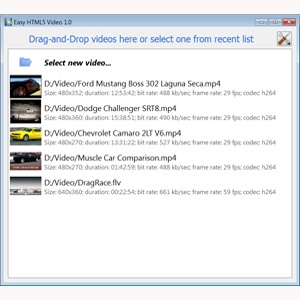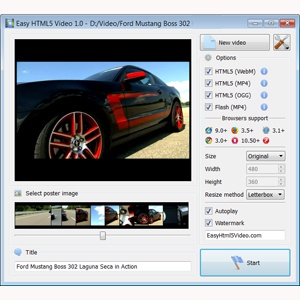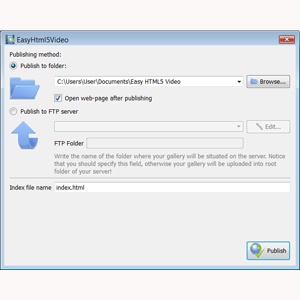JUST A FEW STEPS:

Why You Need To Convert Your Video to WebM and Other Formats
WebM is one of the formats that is emerging as a possible flagship format for the upcoming HTML5 standard. It is based on the popular VP8 codecs and is quickly becoming a favorite among web developers. There are other formats in the race too, which could become standards later.
We would all like to have a video format called the HTML5 video format. As it stands today, there is no single standardized format for the web. There are three major formats - H.264, OGG Theora and WebM - that are currently in use by major browsers. To provide video to the widest possible user base, you need to support more than one format on your website.
WebM is a totally free and open source video format that is well suited for streaming video over the web. Video quality is on par with H.264 and you won’t have to rely on plugins on browsers. It comes from Google, which is one of the most trusted and reliable technology companies on the planet.

Video
If you have a bunch of movies that are yet to be uploaded to the web, you will need to convert this movie to WebM before you upload them on to your server. Video converters today will allow you to convert multiple formats to the WebM format, as it is gaining support from major browsers. Internet Explorer and Safari still don’t support it, so you will still need to provide other formats.

MP4
If you have lots of videos on your website, chances are that they are all encoded in MP4. It provides great video quality, but at the same time it is not royalty free. Many web browsers, especially open source ones such as Firefox, Google Chrome will shed their support for this format since it is based on H.264 and will exclusively support WebM. It is easy to convert MP4 to WebM using transcoders.

AVI
AVI is the most popular format for videos on the web. However, if you want to future proof your website with standards compliant video, you should convert AVI to WebM formats too. This is important especially if you are targeting mobile browsers for smartphones and tablets. All these devices come with modern browsers that support the latest HTML5 standards.
You can convert any video format to WebM using HTML5 Video Format Converter. This advanced converter transcodes a video in any format you want in a matter of minutes.