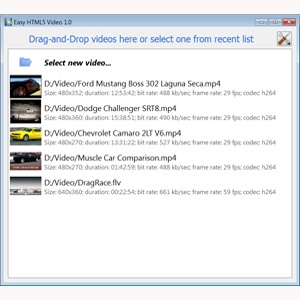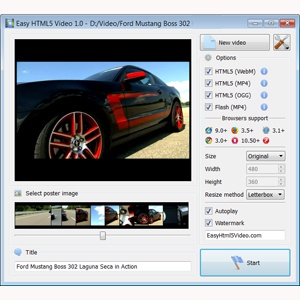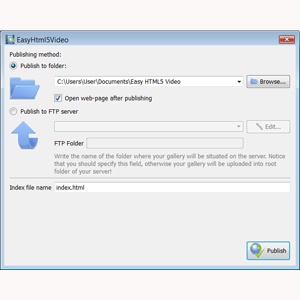JUST A FEW CLICKS:
How to Make HTML5 from Silverlight?
Silverlight was developed by Microsoft as a possible replacement to the widely used SWF video streaming format supported by Flash. As the preferred video playback platform used by YouTube, Flash made its way onto computers of millions of Internet users online. Just as Silverlight seemed to start taking off, mainly through the Windows mobile operating system support, the online video streaming scene was stormed by the coming of HTML5.
Now things have changed even for Flash and the majority of web developers are looking for ways to generate HTML5 from Silverlight, now a universally recognized platform for rendering interactive content directly to browsers, bypassing any third-party applications, and soon to become the new preferred way of streaming videos online.
Microsoft Silverlight produces rich online applications in the XAML FlowDocument format and is compatible throughout the different versions of Microsoft Windows operating systems, as well as Mac OS X. It has many uses, but not all webmasters endorse it for their websites. Those looking to expand the functionality of their XAML applications to the new HTML5 standard have to find a way to convert these formats.
While there are many common traits in both platforms, the core differences in code make it a bit tricky to convert Silverlight to HTML5. Even experienced web developers usually prefer to go with a fully functional converting utility or develop a new application in HTML5 altogether.
A known way to Silverlight-to-HTML5 encoding is to use a conversion library. Built by taking apart the code of both platforms and carefully tying each function to its respective strips of code, a conversion library will enable XAML FlowDocument applications of Silverlight to be converted into a full-fledged HTML5.
The solution may sound simple, but the conversion is not always seamless. Few applications transfer perfectly from one platform to another. Moreover, the whole point of using one of these platforms is to utilize their unique functionality features, not available or interpreted differently on the other. That is why many developers still prefer to develop their applications for one of the platforms exclusively.
This does not mean that it is impossible to do it without additional problems. For one thing, both platforms can be used for the purpose of online video playback. As it happens, the video content can be transferred easily from one of them to the other, in case a web designer has suddenly decided to go with HTML5 video streaming capability for their latest website. It is a good decision to make in the face of the most recent developments and can be done with free software like Easy HTML5 Video.
The most important thing to understand is that both platforms must use some video file format in order to display it online. Since HTML5 currently supports videos encoded using H.264 MP4, OGG and WebM codecs, what you have to do is extract your Silverlight video file and convert it to one of those video formats with a video converter application such as Easy HTML5 Video. This will make the video compatible with the new web standard and is the easiest way to successfully generate Silverlight from HTML5.