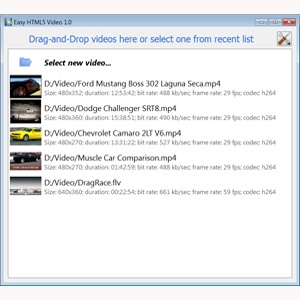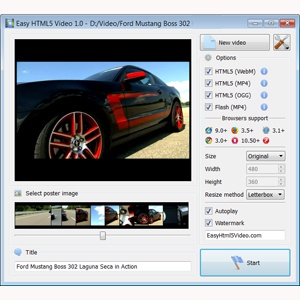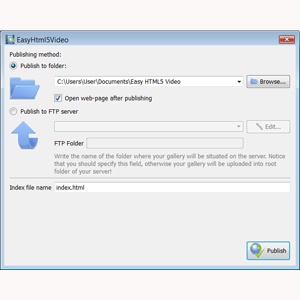JUST A FEW CLICKS:

Convert Video to HTML5 to Support the Latest Standards
HTML5, the upcoming standard for creating web pages, supports a number of new innovations. One of them is the
<video>When you say you want to convert video to HTML5, you actually want to convert it to one of the following three formats:
- H.264
- OGG Theora
- WebM

Why HTML5
At the moment, most websites depend on Adobe Flash for hosting and streaming video to users. There are a few problems with this. Firstly, you need to use Adobe’s expensive tools to deploy Flash on your website. Moreover, you need the user visiting your website to have the Flash plugin installed on his computer. Writing code for embedding videos through Flash is very complicated.
The promise of HTML5 is that you can create code that is simple to understand for a developer and easy to deploy. The <video> tag that is part of the HTML5 standard that lets you place videos on your website with clean code that keeps your website nimble, and it loads fairly quickly.

Scattered format support
Currently, HTML5 supports many video formats, than just one. This is because there is no one format that is supported by all the major browsers. For example, Mozilla Firefox doesn’t support the H.264 format natively within the <video> tag. To let users view video in this format, they need to have Flash installed, and you need to spend money on expensive software to embed video.
A browser like Internet Explorer on the other hand, only supports H.264 profiles, and it doesn’t support open source formats like OGG and WebM. If you want to use the HTML5 <video> tag for IE, you need to use formats such as MP4 and AVI, which are based on the H.264 standard. This is why you need to convert your videos to multiple profiles mentioned above.

Conversion tools
Fortunately, there are many tools today that let you transcode videos from one format to another. Many of these tools are specifically made so that you can convert videos and optimize them for delivery on the internet.
The HTML5 Video Format Converter is one of the better alternatives for transcoding out there. It supports nearly all video formats. No matter what kind of format you have your videos in. It can convert multiple videos to an HTML5 compliant format. Support for HTML5 is improving all the time and videos will, in future, be easier to manage and stream.