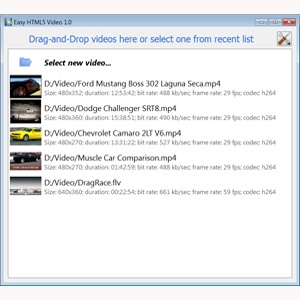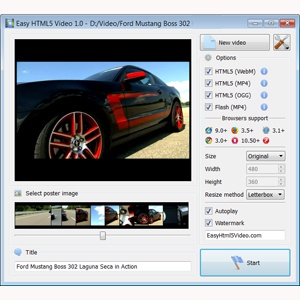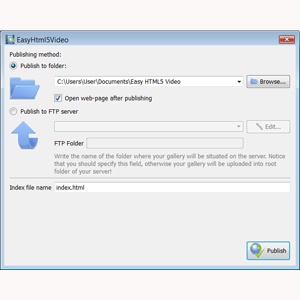JUST A FEW CLICKS:

An Overview of HTML Video Formats
HTML5 is about to become the latest standard for structuring web pages. It brings along various improvements. One of the most popular advancements is the <video> tag for embedding videos. At the moment, most websites use Adobe flash to deliver video content to users. However, there are licensing costs involved in using Flash. The HTML5 format for video will make it easier for you to create videos in a free format.

Different formats
A standard like HTML requires a video format that is free to use, and is also technologically advanced. The two video formats that are currently available are OGG Theora and Google’s WebM. However, they are not yet adequate for many websites. They therefore use the proprietary MPEG 4 format to deliver their video. The good news is that the two free formats are getting better all the time.

Using multiple formats
The problem that many web developers are facing at the moment is that different browsers support only certain formats. For example Mozilla Firefox, Internet Explorer and Safari don’t yet support WebM format. Firefox also doesn’t support the H.264 format which is the base for MPEG4. You need to have videos converted into multiple HTML5 video extensions if you want to cater to all browsers.

Converting videos
Fortunately, converting video to various formats and optimizing them for the web is quite easy due to the many conversion tools available. If you have thousands of videos on your website and you don’t want take a risk converting all of them at once, you can still use Flash in the meanwhile. Moreover, older browsers still need Flash for video as they don’t support HTML5 at all. This is an inconvenience that all web developers face today.
However, when HTML5 finally gets standardized sometime in 2012, it will eventually gain more popularity. People will upgrade their PCs and a majority of people will be using web browsers that fully support HTML5. Also, they will eventually be standard video format that all browsers will uniformly support, and which will be free of any royalties.
Until then, you can use the HTML5 video format converter for all your transcoding tasks. It will help you convert all your media to current HTML5 video supported formats. Browsers automatically choose from the list of formats to use, so you don’t need to worry about specifying formats for different browsers. Ultimately, HTML5 will simplify and revolutionize video content delivery through the web by using advanced standard formats.