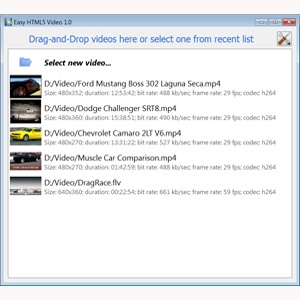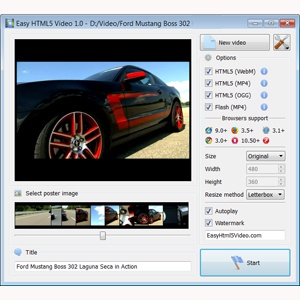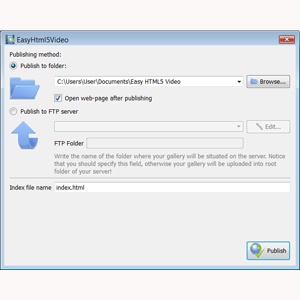JUST A FEW CLICKS:

HTML5 Video Example - The New Multimedia Way
HTML5 is in the process of becoming the new HTML standard, used for creating web pages. One of the niceties of the new standard is that it allows you to natively embed videos on your website. This means that you don’t need to use third party plugins such as Adobe Flash, which costs money, to deliver video content to your visitors. You can do this in HTML5 using the new <video> tag, which is increasingly popular.

Example
Here’s an HTML5 tag example that works on all modern browsers:
<video controls autoplay>
<source src=”video.mp4” type=”video/mp4>
</video>

Three formats
Unfortunately, no format has yet been set as the standard for delivering video in HTML, due to a variety of reasons. There are three formats today in the race to become the standard for HTML5:
- H.264
- OGG Theora
- WebM
However, these two formats are not supported by Internet Explorer and Safari. They only support the H.264 format. If you want your videos to be viewed by all visitors on your website, you need to use at least two video formats on your web pages. One of them should be H.264 and the other can be one of the two open source free formats – Theora and WebM.

Example for multiple formats
Here’s an HTML5 video example of how a video tag with multiple formats will look.
<video controls autoplay>
<source src=”myvideo.mp4” type=”video/mp4>
<source src=”myvideo.ogv” type=”video/ogv>
</video>
You can transcode all your videos for your website into various formats using HTML5 Video Format Converter. It provides convenience for all your conversion needs and makes your job very easy.